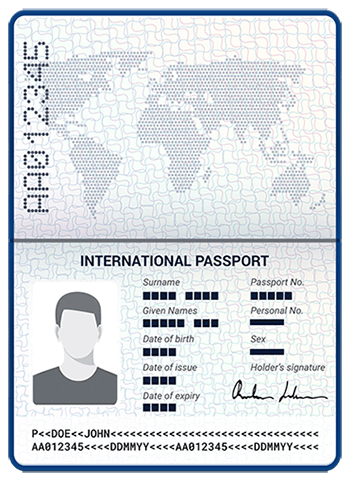Resources
Complete your profile and get KYC verified as an individual
Resources > AccountsOnce signed into your account, navigate to the top right-hand corner, and click on the 'red KYC badge' icon. Complete sections 2 to 5 and click on 'Save and Proceed' after each section.
KYC (Know Your Client) Requirements
In section five, 'Upload Documents', you will be required to upload the following KYC documents:
- two (2) forms of identification: a colour copy of your valid Passport, ID card (front and back), and/or driver’s licence (front and back),
- a recent proof of address, no older than three (3) months; either a utility bill, Rates and Taxes bill, or a Council Tax bill,
- a recent, bank statement (full first page), no older than (3) months.
Should you want to diversify your investment portfolio and are interested in investing in a structured note deal, extra Due Diligence will be required. Please contact support@wealthpoint.app for more information.
Saving and Submitting
Click on the 'Save and Submit' button on step 5, to submit your profile to 'pending verification'.
KYC verified
You will receive an automated email once your profile has been verified and your KYC status will change from red to green on the platform. You are now able to fund your wallet remotely.
Appropriate examples of forms of identification that we accept include Identification card and Drivers License card examples:
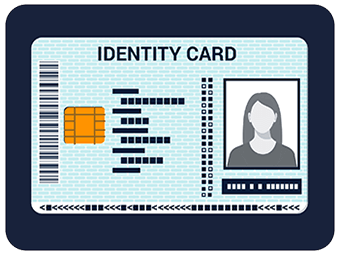

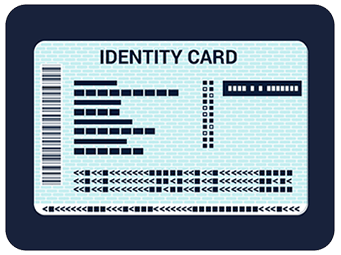
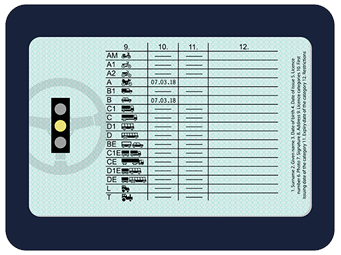
Passport scans or images must show a FULL passport book; see example: